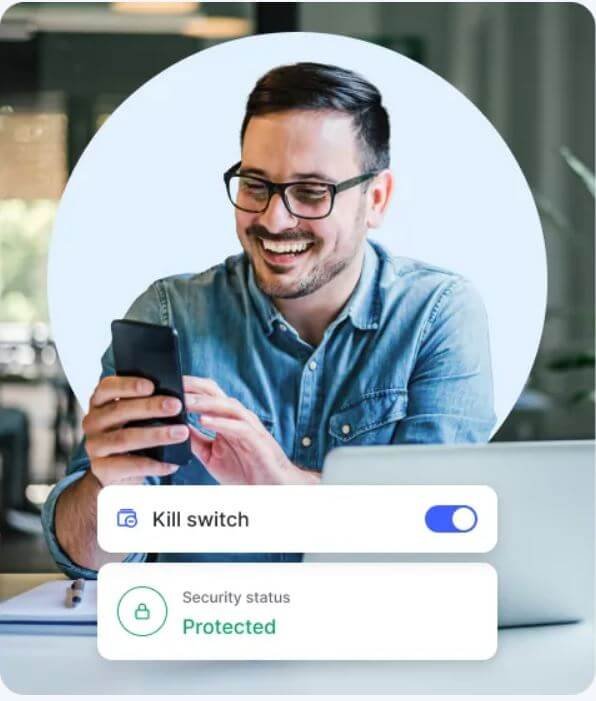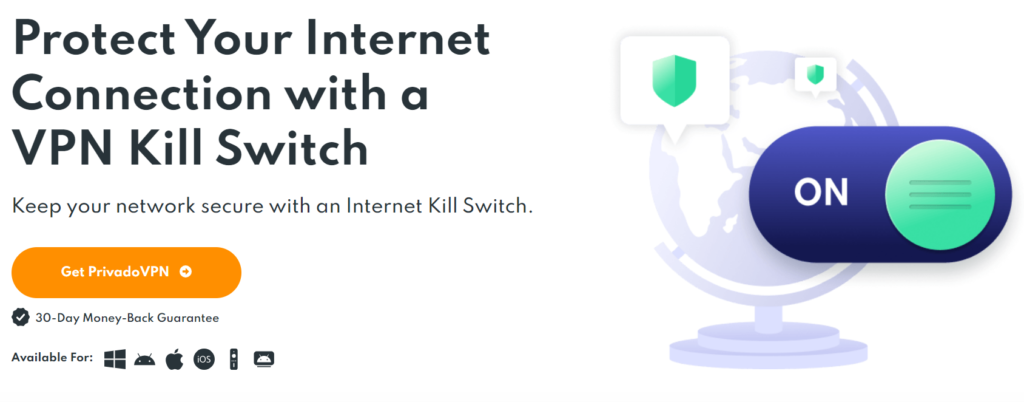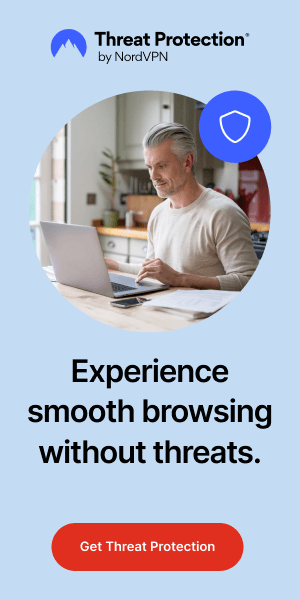Table of Contents
What is a VPN Kill Switch? Here’s What You Need to Know
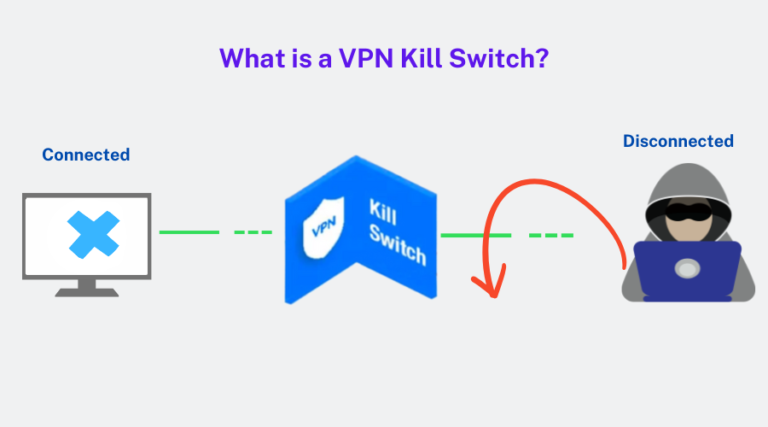
In our digital world, keeping our online activities private and safe is more important than ever.
You might already know that using a Virtual Private Network (VPN) is a great way to protect your internet privacy. But did you know there’s an extra safety feature called a VPN kill switch?
This handy tool is like a superhero for your online security. It keeps an eye on your VPN connection and makes sure that if something goes wrong, your internet stops working until it’s safe again.
Imagine it as a magical shield that blocks any leaks of your personal information if your VPN suddenly drops out.
A VPN kill switch is crucial for anyone who wants to stay safe online, whether you’re doing important tasks like online banking or just browsing the web.
In this article, we’ll explore everything you need to know about this powerful feature, including why it’s important, who should use it, how it works, and the different types available.
Ready to dive in? Let’s get started!
Why do I need a VPN kill switch?
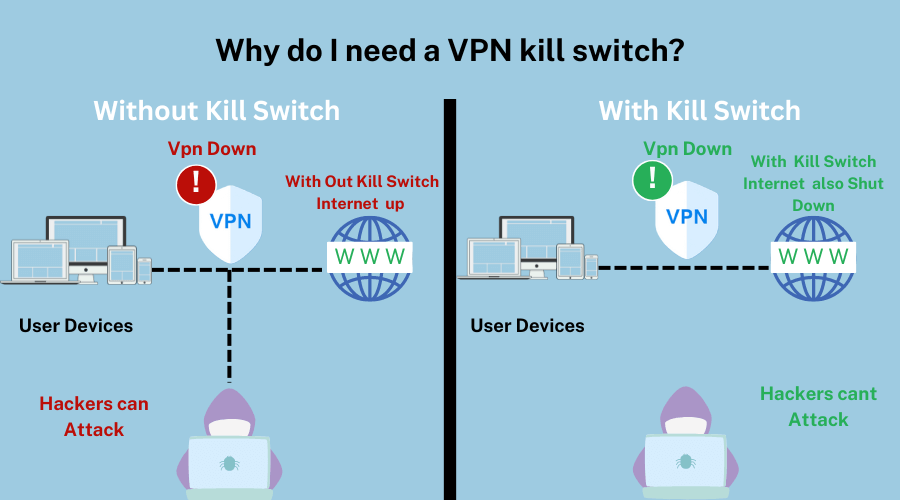
A VPN kill switch is crucial for anyone serious about online privacy and security. Even the best VPNs can occasionally lose connection, which might expose your data if you’re not protected.
This is where a kill switch comes in. It automatically disconnects your internet if your VPN connection drops, ensuring your sensitive information stays encrypted and secure.
Without a kill switch, a sudden drop in VPN connection could cause your data to be transmitted over an unsecured network, risking exposure of details like your location, IP address, and browsing activity.
In short, a VPN kill switch helps you avoid accidental data leaks, maintains your anonymity, and shields your information from potential cyber threats.
It’s an essential tool for keeping your online identity safe from prying eyes.
Who Should Use a VPN Kill Switch?
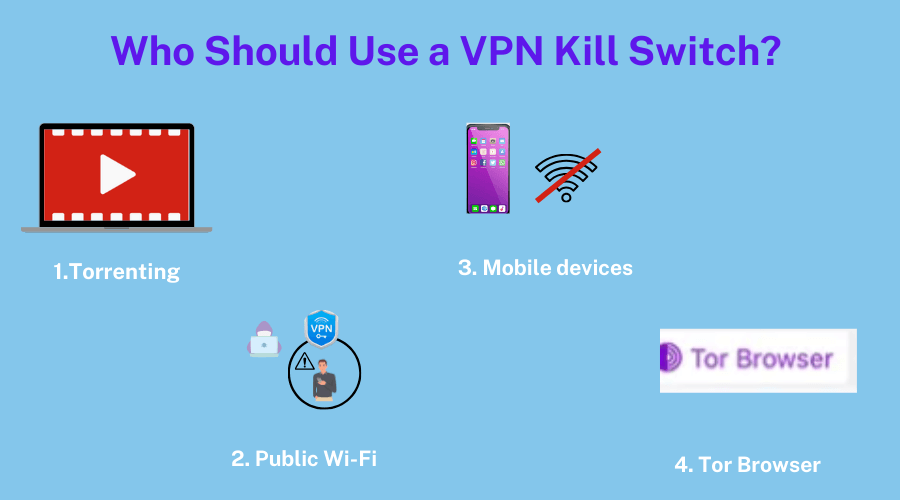
Activists, journalists, lawyers, social workers, and anyone with confidential data and their sources should use a VPN Kill Switch to prevent their sensitive information from falling into the wrong hands.
Here are some situations where the Kill Switch comes in handy:
- Torrenting: To prevent peers in a swarm from discovering your IP address.
- Public Wi-Fi connections: To protect yourself from hackers who might compromise the connection.
- Mobile devices with frequent disconnections: To prevent data from being transmitted over an unsecured connection.
- Using the Tor browser: To hide your Tor connection from your Internet Service Provider.
How Does VPN Kill Switch Technology Work?
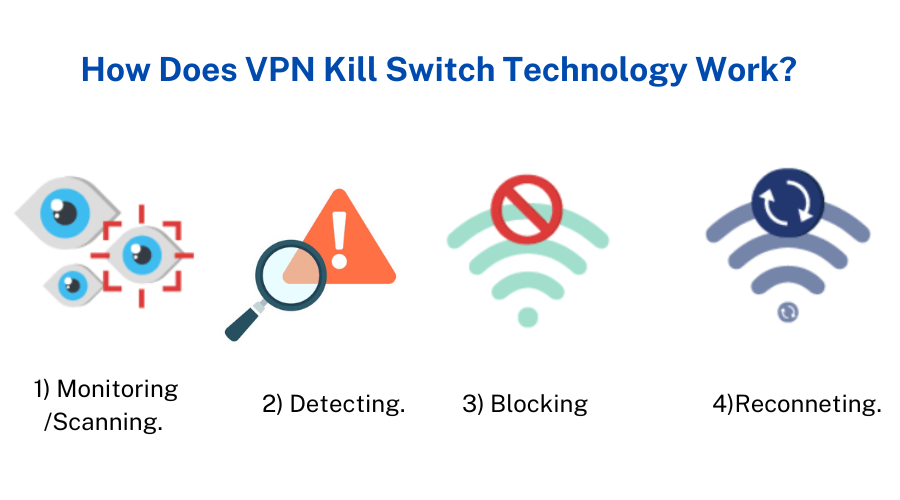
A VPN kill switch works by constantly monitoring your connection to the VPN server, detecting issues, blocking your access to the internet, and restoring your connection as soon as it is safe. Here are the steps involved:
- Monitoring/Scanning: The kill switch monitors your device’s connection to the VPN server in real time, checking for any changes in network status or IP address.
- Detecting: It will immediately activate if the kill switch detects any changes that could compromise your privacy, such as a dropped VPN connection.
- Blocking: Depending on your VPN service and its settings, the kill switch will stop your entire device from accessing the internet or certain apps that could leak your data.
- Restoring/Reconnecting: As soon as the issue is resolved, the VPN kill switch will automatically restore your internet connection without input. It will ensure that your online activities remain private and secure.
What are the two types of VPN kill switches?
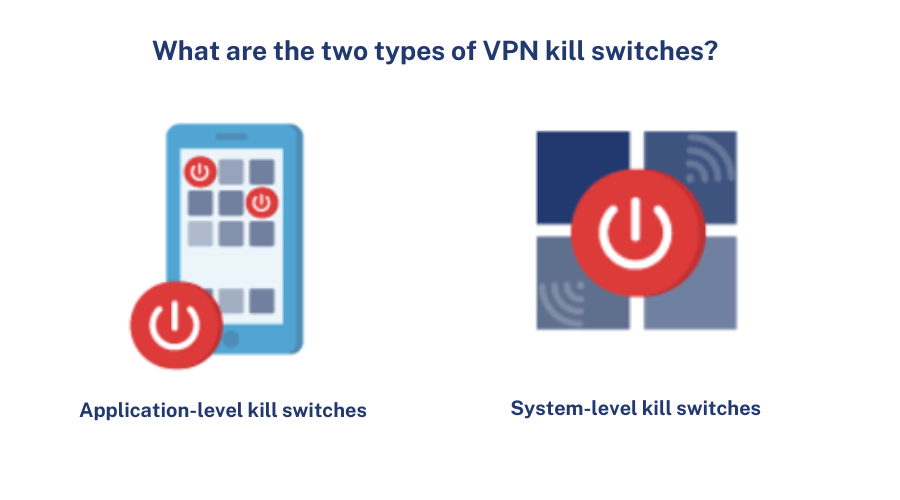
There are two main types of VPN kill switches: system-level and application-level.
System-level kill switches act as a comprehensive safety measure for your entire device. They monitor your connection to the VPN server and automatically disconnect all internet traffic if any issues are detected.
This ensures that your IP address and sensitive data remain concealed, offering protection against leaks.
Application-level kill switches provide more customization options. They empower you to select specific applications that should stop connecting to the internet in case of a VPN failure.
For example, you might have Skype open in one window and your web browser in another. If you set the kill switch to protect only your web browser, Skype continues to run, but if the VPN connection fails, your web browser stops sending and receiving data from the internet.
Application-level kill switches are ideal for those who want to manage their privacy more selectively.
Common applications with kill switches include web browsers, email platforms, video conferencing tools, and peer-to-peer file-sharing programs.
What is a Network lock, and how does it differ from a Kill Switch?
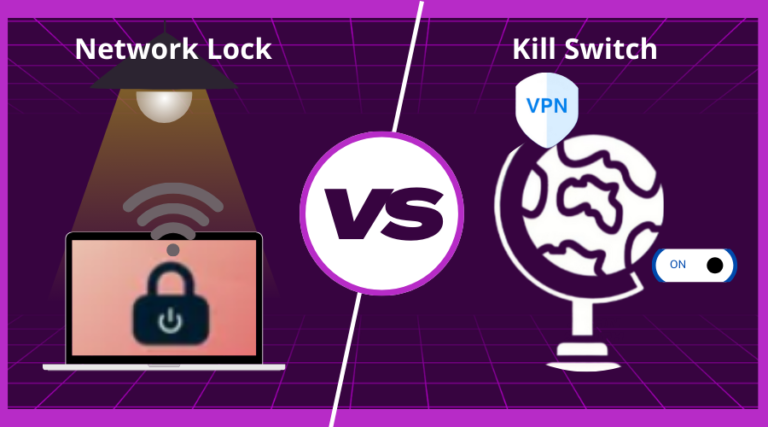
A network lock is a feature that blocks all traffic from and to the internet on your device unless it is connected to the VPN.
Just like a kill switch, it ensures that your online activities remain secure and private by preventing any data from leaking outside of the VPN tunnel.
However, the main difference between a kill switch and a network lock is that a network lock operates at the system level and cannot be disabled by the user.
It works in a way similar to a firewall, preventing any data from leaving or entering the device without the user’s consent, thereby shielding them from hackers, governments, and internet service providers.
A network lock is always on; in whereas, a kill switch can be turned off. This gives it even more reliability when ensuring online privacy.
In simple terms, the network lock is like a kind of kill switch that works at the system level, adding one more layer of security by blocking all forms of internet traffic unless connected to a VPN.
What Causes a VPN Kill Switch to Activate?
A VPN kill switch is an important feature that helps protect your online privacy by ensuring that all internet traffic is blocked if the VPN connection drops. However, what can cause the kill switch to activate? Let’s look at some common scenarios:
- The VPN server experiences connectivity issues, causing your internet to disconnect from the server.
- You switch to a different VPN server, causing the current VPN connection to drop.
- Unreliable network connections, such as those found on public Wi-Fi, cause the VPN connection to drop.
- Your computer automatically does an update and reconnects to the internet without reactivating your VPN connection.
- A new firewall is installed, and an exception for the VPN is not added, causing the firewall to block the VPN connection.
- Someone else borrows your device and restarts it without reconnecting to the VPN, causing the VPN connection to drop.
Conclusion
A VPN kill switch is an essential tool for online privacy and security. It guarantees that your connection is continuously monitored and that any changes that might compromise your security are promptly detected.
It also assures you that your sensitive data will remain safe even if your VPN connection breaks down. Anyone who uses public Wi-Fi networks or travels frequently and wants to keep their online activities private will need this tool.
VPN Kill Switch FAQs
Can I make the kill switch by myself?
Yes, it is possible to configure a firewall to act as a kill switch by only allowing internet traffic while the VPN is connected.
However, this requires manual configuration for each server and can lead to ignoring inevitable data leaks or disturbance scenarios.
We recommend caution when attempting to configure your kill switch, as it requires advanced networking skills.
Are kill switches on by default?
The default setting for VPN kill switches varies among providers and platforms. Some may activate automatically, while others require manual activation. NordVPN is the Best VPN with network and app kill switch.
Before connecting to a server, checking your VPN’s settings and ensuring the kill switch is turned on is critical.
A kill switch testing tool can be used to make sure that your data is safe. Make sure your kill switch is on to keep yourself safe.
How do you test a VPN kill switch?
Are you concerned about whether the kill switch on your VPN works as intended? Here’s a simple and quick method for finding out:
- First, ensure your VPN is running and connected to a server.
- Then, go ahead and surf the web, stream videos, or whatever online activity you prefer.
- Now, let’s try to trick the kill switch. Use your firewall to block the VPN app, but keep your online activity going.
- If the kill switch works, your internet connection should go down immediately. Finally! You now have a rock-solid VPN connection that keeps your sensitive data safe and secure.
Can I use a VPN kill switch and split tunneling simultaneously?
Yes, you can use a VPN kill switch and split tunneling at the same time. This setup can be useful if you want to keep your internet connection secure while allowing some apps or websites to bypass the VPN and connect to the internet without encryption.
To set this up, you’ll need to configure your VPN client. First, make sure the kill switch is enabled so that it cuts off your internet connection if the VPN drops.
Then, use the split tunneling feature to choose which applications and websites should bypass the VPN.
What this means is that if your VPN connection fails, traffic from apps and websites not included in the split tunneling list will be blocked.
However, traffic from the apps and sites you’ve specifically chosen will continue to go through the VPN, ensuring they remain protected.