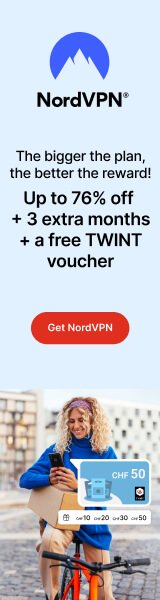The 5 Best VPNs for Windows in 2024: A Comprehensive Guide
Table of Contents
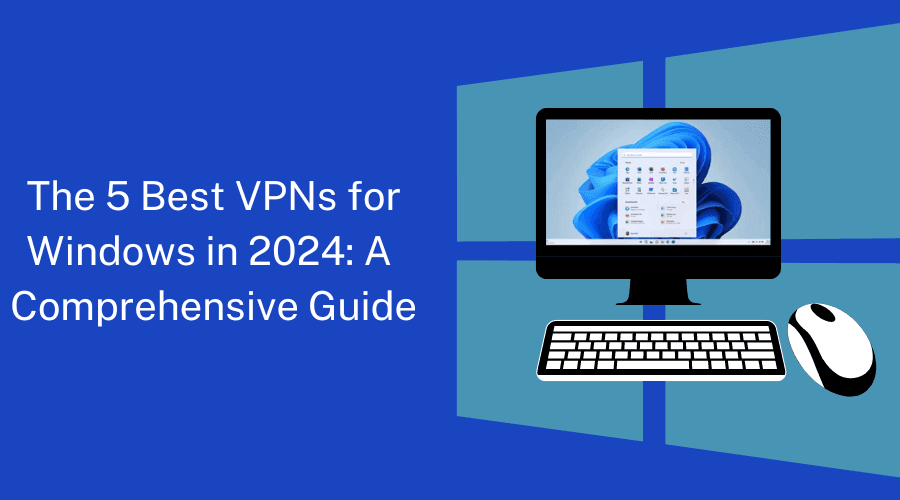
In today’s digital landscape, it is crucial to ensure the security and privacy of your online activities, mainly when using a Windows PC or a Laptop.
A Virtual Private Network (VPN) is an effective tool for achieving this. Choosing the best VPN for Windows among the many available options can be challenging.
This article will explore the best VPNs available for Windows in 2024 that will provide Windows users with exceptional features, performance, and compatibility.
If you need robust security, access to geo-restricted content, or reliable browsing and streaming experiences, our handpicked recommendations are tailored to meet your needs.
Let us jump right in and explore the top 5 VPN providers that will elevate your Windows experience.
Short on Time? Here Are the 5 Best VPNs for Windows in 2024
|
1. NordVPN: Known for its strong security measures and extensive server network, NordVPN offers excellent protection and reliable access to geo-restricted content. |
|
2. Surfshark: With unlimited simultaneous connections and advanced security features, Surfshark is a budget-friendly VPN option that does not compromise performance. |
|
3. PrivadoVPN: PrivadoVPN offers a fast, secure, and ad-free browsing experience. With just one click, you can safely and anonymously explore the internet. |
|
4. ExpressVPN: Combining lightning-fast speeds, comprehensive server coverage, and user-friendly applications, ExpressVPN is a top choice for Windows users. |
|
5. IPVanish: Offering excellent performance and focusing on Windows users’ needs, IPVanish is a reliable VPN that delivers security and ease of use. |
What Are the Benefits of Having a VPN for Windows Users?
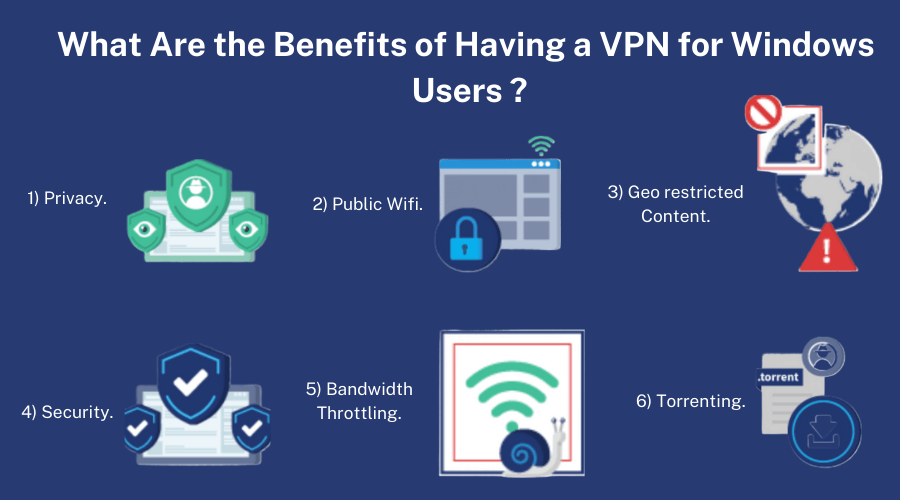
Protecting your online activities is of the utmost importance in the current digital evolution, mainly when using a Windows PC or laptop. Let us look at why you need a VPN for Windows and how it can benefit you:
- Protect Your Privacy: VPNs provide a secure, encrypted tunnel between your device and the internet, protecting your online activities from hackers, internet service providers, and government surveillance, Protect you from cyberattacks and data breaches.
- Secure Public Wi-Fi Connections: Public Wi-Fi networks can be vulnerable to hackers, so it is essential to use a VPN on your Windows device to protect sensitive data such as passwords, banking information, and personal information.
- Access Geo-Restricted Content: VPNs allow users to bypass geographic restrictions and access content that may be blocked or unavailable in their region, such as streaming shows, accessing international websites, and enjoying unrestricted internet browsing.
- Enhanced Online Security: A VPN adds an extra layer of security to Windows devices by masking their IP address and preventing malicious entities from tracking their online activities. It also protects against DNS leaks and malware, and phishing attacks.
- Prevent Bandwidth Throttling: VPNs can prevent ISPs from throttling your bandwidth, ensuring smooth and uninterrupted browsing, streaming, and downloading. ISPs often engage in bandwidth throttling, which can slow down connection speed.
- Safely Torrent and Share Files: VPNs are essential for Windows users who engage in Torrenting or file sharing, as they keep their IP address hidden and protect them from legal complications from copyright infringement.
How to choose the best VPN for Windows?
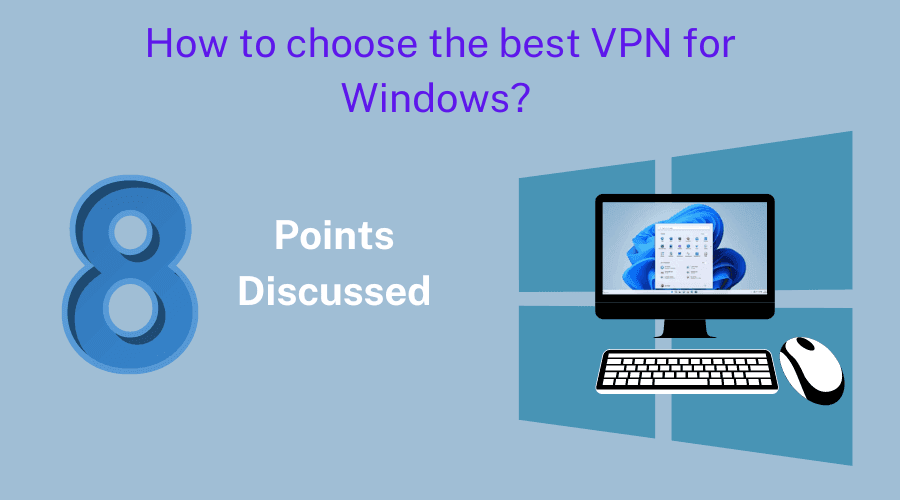
To help you make an informed decision, here are some key factors to consider when selecting a VPN for your Windows PC:
- Speed and Performance: Look for VPNs that provide fast and stable connections, ensuring smooth browsing and streaming experiences. It should have excellent tunneling protocols, a good server network, and a well-managed system.
- Security Features: Prioritize VPNs that offer robust military-grade 256-bit encryption, kill switch functionality, and protection against DNS leaks to safeguard your data.
- Server Network: Consider VPNs with a wide range of server locations to access content from different regions, overcome geo-restrictions, and reduce server congestion
- Distinctive useful features. The suite of features will help you remain untraceable while helping you avoid geo-restrictions and protect you from online threats. Look for VPNs with ad blockers to prevent irrelevant advertisements, various types of servers, like obfuscated ones, and even more features.
- Compatibility: Ensure the VPN supports Windows and offers user-friendly setup instructions. Verify a VPN application’s compatibility with Windows versions 7 through 11.
- User Interface: Look for VPNs with intuitive interfaces that make it easy to navigate and configure the VPN settings on your Windows PC.
- 24/7 Customer Support: Choose a VPN provider that offers responsive customer support, preferably with 24/7 availability, to address any queries or issues you may encounter.
- Pricing: Evaluate the pricing plans of different VPNs, considering the features and value for money they offer. To make an informed decision, read our Buying Guide before choosing a VPN.
The Top 5 VPNs for Windows – Our Detailed List
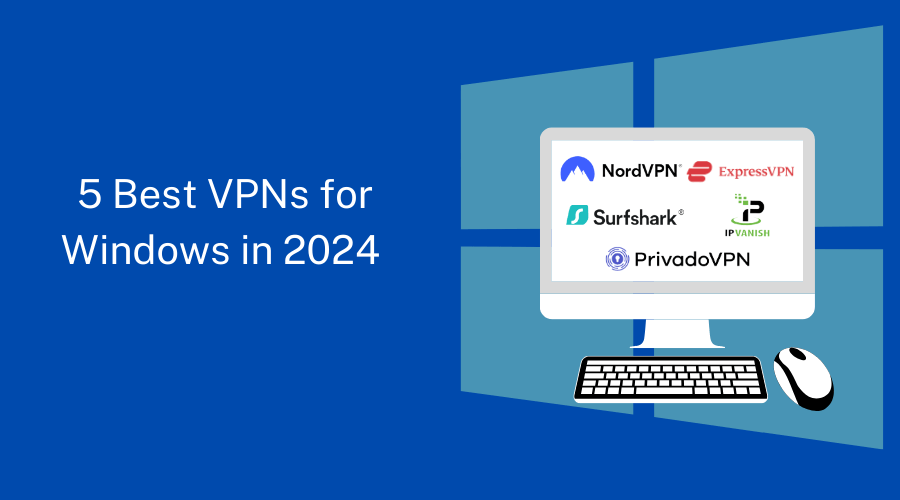
1. NordVPN:
NordVPN is a trusted and widely recognized VPN provider known for its strong focus on security and privacy.
With a user-friendly interface and an extensive network of servers 6000+ servers in countries based in Panama so it is an excellent choice for Windows users in 2024.
Check out our NordVPN review to learn more about the best VPN available.
Key Features:
- Advanced Encryption: NordVPN employs AES-256 and ChaCha20 encryption technology, ensuring your data remains secure and private.
- CyberSec Technology: This feature blocks malicious websites and ads, providing an extra layer of protection.
- Double VPN: NordVPN allows you to route your connection through two VPN servers for added security.
- Independently audited no-logs policy: NordVPN maintains a strict no-logs policy, ensuring that your online activities remain anonymous.
- Dedicated IP: For users who require a dedicated IP address, NordVPN offers this as an add-on feature.
- Unblocks: Netflix, Hulu, HBO, and Amazon Prime Video.
- Windows Compatibility: Windows 7,8.1,10, and 11
Positives to buy:
- Robust security measures and encryption protocols
- Vast server network for seamless content access
- Supports up to 6 simultaneous connections
- User-friendly applications for Windows and other platforms
- Excellent customer support is available 24/7
Negatives to Avoid:
- The Windows app can be slow to connect at times
- Some advanced features are limited to specific servers
- No split tunneling
Plans and pricing:
| NordVPN | Basic | Plus | Ultimate |
| 2-Year plan | $ 3.99 /month | $ 4.99 /month | $ 6.99 /month |
| 1- Year plan | $ 4.99 /month | $ 5.99 /month | $ 7.99 /month |
| Monthly Plan | $ 12.99 /month | $ 13.99 /month | $ 15.99 /month |
2. Surfshark VPN:
Surfshark is a relatively new player in the VPN market, but it has quickly gained popularity for its affordable pricing and intense focus on user experience.
It is based in the Netherlands, distributed across 3200+ servers, and offers many features that will make it an appealing option for Windows users in 2024.
Key Features:
- Unlimited Devices: Surfshark allows unlimited simultaneous connections, enabling you to protect all your devices with a single subscription.
- CleanWeb: This feature blocks ads, trackers, and malware, enhancing your browsing experience.
- MultiHop: MultiHop is a feature that allows you to connect through multiple VPN servers for enhanced privacy.
- Camouflage Mode: This feature masks your VPN usage, making it harder for ISPs and other entities to detect.
- NoBorders Mode: Surfshark helps you easily bypass censorship and access geo-restricted content.
- Unblocks: Netflix, Hulu, Disney+, YouTube, HBO Max, Apple TV, and other streaming platforms
- Windows Compatibility: Windows 7, 8.1,10, and 11
Positives to buy:
- Affordable pricing with feature-rich plans
- Surfshark is one of only a few VPNs that use RAM-only servers
- Strong focus on user experience and ease of use
- Strict no-logs policy
- Robust security and privacy features
- 24/7 customer support
Negatives to Avoid:
- It doesn’t have streaming-optimized servers
- Some advanced features are only available on specific platforms
- It takes time to reconnect after a network change
Plans and pricing:
| Surfshark | Starter | One | One+ |
| 24-months plan | $ 2.19/mo | $ 2.69/mo | $ 4.29/mo |
| 12-month plan | $ 2.79/mo | $ 3.19/mo | $ 5.09/mo |
| 1 Month Plan | $ 15.45/mo | $ 15.95/mo | $ 17.95/mo |
3. PrivadoVPN:
PrivadoVPN is a newcomer yet highly rated, no-log VPN service that’s lightweight and robust. It offers fantastic speeds due to WireGuard and includes a decent free plan without speed limits.
Key Features:
- High-Grade Encryption: PIA utilizes AES-256 encryption to protect your data from prying eyes.
- Kill Switch: Kill Switch prevents possible data leaks; this feature ensures that your internet connection is automatically terminated if the VPN connection drops.
- Split Tunneling: PIA allows you to choose which apps or websites go through the VPN, giving you more control over your browsing experience.
- SOCKS5 Proxy: This feature adds an extra layer of privacy and allows for faster download speeds when using torrent clients or other P2P applications.
- Unblocks: Netflix, Disney+, HBO Max, Hulu, BBC iPlayer, Amazon Prime Video, SkyTV, ESPN+, and more
- Windows Compatibility: Full support for Windows 10 and 11, partial support for Windows XP, 7, and 8.
Positives to buy:
- Strong commitment to privacy and no-logs policy
- Affordable pricing with feature-rich plans
- Allows up to 10 simultaneous connections
- User-friendly apps for Windows and other platforms
- Excellent streaming performance
- IP Leak Protection
Negatives to Avoid:
- Customer support response time can vary
- No audits or transparency reports
- It doesn’t work in China
Plans and pricing:
- 24 Months Unlimited VPN + 3 Free : $1.99/month
- 24 Months Unlimited VPN + 3 Free : $2.99/month
- Monthly Plan : $10.99/month
4. ExpressVPN:
ExpressVPN is a highly regarded VPN provider based in the British Virgin Islands known for its lightning-fast speeds and extensive server coverage of 3,000+ servers in 94 countries.
With its user-friendly applications and a strong emphasis on security, it remains a top choice for Windows users in 2024.
Key Features:
- Trusted Server Technology: ExpressVPN uses RAM-only servers, ensuring no data is ever written to the hard drive, enhancing security and privacy.
- Network Lock Kill Switch: This feature blocks all internet traffic if the VPN connection is interrupted, preventing potential data leaks.
- Split Tunneling: ExpressVPN lets you choose which apps or websites go through the VPN while the rest use your regular internet connection.
- MediaStreamer: This feature enables you to access geo-restricted content on devices that do not support VPN connections, such as smart TVs and gaming consoles.
- Browser Extensions: ExpressVPN offers browser extensions for Chrome, Firefox, and Edge, providing VPN protection directly within your browser.
- Unblocks: Netflix, Disney+, HBO Max, Hulu, BBC iPlayer, Amazon Prime Video, SkyTV, ESPN+, and more.
- Windows Compatibility: Full support for Windows 10 and 11, partial support for Windows XP, Vista, 7, and 8.
Positives to buy:
- Blazing-fast speeds for seamless streaming and browsing
- User-friendly applications for Windows and other platforms
- Independently audited
- Great for streaming and Torrenting
- Strong security measures and encryption protocols
- 24/7 customer support via live chat
Negatives to Avoid:
- Slightly higher pricing compared to some other providers
- Limited to 5 simultaneous connections per subscription
- No multi-hop option
Plans and pricing:
- 12 months: $ 6.67/month
- 6 months: $9.99/month
- 1 month: $12.95/month
5. IPVanish VPN
IPVanish is a reliable VPN provider with top-notch performance and a strong focus on meeting the needs of Windows users.
It is distributed across a wide range of servers, 2400+ servers in 90 countries, based in the United States.
Its user-friendly interface and robust security features will continue to be a solid choice for Windows users in 2024.
Key Features:
- SugarSync Integration: IPVanish includes free access to SugarSync, a secure 250GB cloud storage and file synchronization service.
- High-Grade Encryption: IPVanish employs the industry-standard AES-356 encryption for protecting your traffic.
- SOCKS5 Proxy: This feature adds an extra layer of privacy and allows for faster download speeds when using torrent clients or other P2P applications.
- Unlimited Bandwidth: IPVanish does not limit bandwidth usage, ensuring a smooth browsing and streaming experience.
- 24/7 Customer Support: IPVanish provides round-the-clock customer support to assist with any issues or queries you may have.
- Unblocks: Netflix US, Disney+, HBO Max, Hulu, YouTube, Amazon Prime Video, and more.
- Windows Compatibility: Full support for Windows 8.1, 10, and 11, and partial support for Windows XP, Vista, and 7.
Positives to buy:
- Excellent performance and fast connection speeds
- Split tunneling
- Customizable kill switch
- DNS leak protection
- Unlimited bandwidth for a seamless browsing and streaming experience
- 30-day money-back guarantee
Negatives to Avoid:
- Server network coverage is not as extensive as some other providers
- No free trial is available
Plans and pricing:
- 2 Years: $ 2.19/month
- Yearly: $2.79/month
- Monthly: $12.99/month
The Methodology We Used to Test VPNs for Windows
We used a rigorous approach to evaluate VPNs for Windows to give you accurate and trustworthy recommendations. During our testing, we included various factors such as:
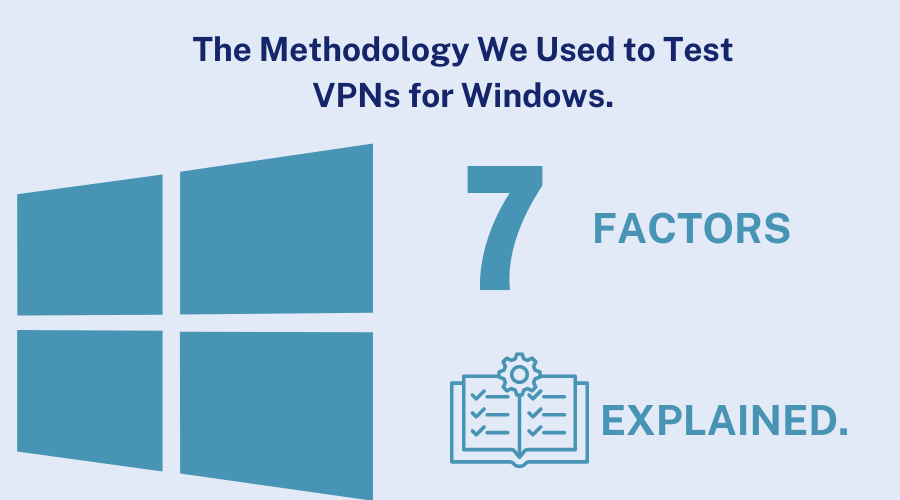
- Logging Policy: We carefully examined each VPN provider’s logging policy to ensure your online activities remain private and anonymous. VPNs with strict no-logs guidelines were given higher preference, as they do not store any user data that third parties could potentially access.
- Security: Security is paramount when choosing a VPN, especially for Windows users. We scrutinized the encryption protocols used by each provider to ensure robust protection of your data. VPNs utilizing AES-256 encryption, the industry standard, are considered more secure.
- Compatibility: Windows users need a VPN that seamlessly integrates with their operating system. We assessed the compatibility of each VPN provider, looking for user-friendly applications and easy setup processes specifically designed for Windows.
- Speed and Performance: We tested the speed of each VPN provider’s connections to assess how it affected internet speed and how well they maintained fast and steady connections. Tunneling protocols such as NordLynx or WireGuard can improve user experience.
- Streaming Capabilities: Streaming enthusiasts rely on VPNs to bypass geo-restrictions and access their favorite content. We tested each VPN’s ability to unblock popular streaming platforms like Netflix, Hulu, and BBC iPlayer, providing an optimal streaming experience.
- Value for Money: We analyzed the pricing plans and features each VPN provider offers to assess their value for money. We considered factors such as the number of simultaneous connections, additional features, and subscription durations to help you make a cost-effective choice.
- Customer Support: Quality customer support is vital in promptly resolving any issues or queries. We evaluated the responsiveness and effectiveness of each VPN provider’s customer support team through various channels, such as live chat and email.
How to Set Up a VPN on Your PC?
Setting up a VPN on a Windows PC is a straightforward process that can provide enhanced security, privacy, and freedom while browsing the internet. This guide will walk you through the steps to set up a VPN on your Windows 7, 8.1, or 10 PC.
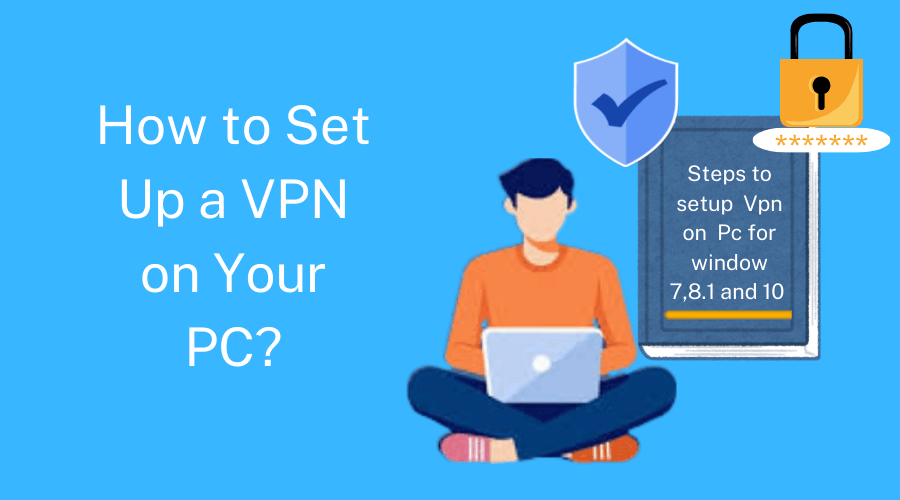
For Windows 7:
- Pick a reputable VPN service provider with a Windows app.
- Create an account on the website of the VPN service provider and download the VPN client for Windows 7.
- To begin the installation process, find the downloaded installer file and double-click on it.
- To finish the installation, follow the installer’s on-screen instructions.
- Launch the VPN app. You will be prompted to enter your login credentials (username and password) that you created during the sign-up process.
- When you log in, you typically see a list of accessible server locations. Depending on your needs, choose a server location.
- Click the “Connect” button to establish a safe VPN connection to the chosen server.
- Once you log in, A confirmation message will show you are connected to the VPN server. Now you are ready to go.
For Windows 8.1 and 10:
- Click “Settings” from the context menu of the “Start” button.
- Select “Network & Internet” then “VPN” in the just-opened window.
- To create a new VPN connection, click “+.”
- Choose “Windows (built-in)” from the drop-down option on the new screen.
- Give this connection a name and enter the server IP.
- Select a protocol that is supported by your VPN service.
- Select the authentication method, probably a username and password, from the type of sign-in menu.
- Hit “Save”
Final Thoughts on the Best VPN for Windows in 2024
This comprehensive guide has covered various aspects of choosing the best VPN for Windows in 2024. It began with a brief introduction highlighting the importance of security and privacy in today’s digital era and provided a quick list of the best VPNs for Windows in 2024.
We explored the benefits of a VPN for Windows users, emphasizing the protection it offers for online activities. The article also included a detailed comparison of the top 5 Windows VPNs: NordVPN, Surfshark, PrivadoVPN, ExpressVPN, and IPVanish.
The evaluations followed a methodology focused on essential aspects such as logging policy, security, compatibility, speed, performance, streaming capabilities, value for money, and customer support.
Finally, NordVPN emerged as the winner based on our evaluations. Its combination of advanced security features, fast speeds, extensive compatibility, and reliable customer support sets it apart.
FAQs: Best VPN for Windows in 2024
Is a free VPN for Windows safe?
There are some reputable free VPNs accessible, but practicing caution is significant.
Free VPNs have restrictions and may compromise your privacy and security online.
Paid VPNs are safer because they have more advanced features and stronger security measures.
Does Windows 10 have a built-in VPN?
Windows 10 features a built-in VPN client, but Windows 10 does not offer a VPN service. Many users use dedicated VPN apps that are more user-friendly and provide a wide range of essential features.
Only Windows-based devices may use the built-in VPN client, which does not support advanced protocols like OpenVPN or WireGuard.
What makes the Best VPN for PC?
When selecting a VPN for your PC, it is crucial to prioritize privacy and security.
Look for VPN providers with verified no-logging policies and top encryption standards, such as AES-256, to ensure your online activities are not recorded or monitored.
Consider additional features such as split tunneling, a kill switch, and streaming capabilities.
An ideal VPN for PC should have a user-friendly interface and straightforward setup process, allowing you to quickly open the VPN app and connect to a server with just a few clicks.
Considering these factors, you can find a VPN that offers a comprehensive and enjoyable browsing experience while keeping your online activities secure and private.
What is the most secure VPN for Windows?
There are several VPNs that provide Windows users with excellent levels of protection, and NordVPN is considered one of the safest options. Check out our NordVPN review to learn more about one of the best VPNs available.
It has a strict no-logs policy, uses top-notch encryption protocols, and provides additional security features like a kill switch and double VPN.
Should I use a VPN on my home computer?
Yes. A VPN on your PC is still a good idea, even if your home computer does not use public Wi-Fi. A VPN on your home PC can provide additional safety and security.
It scrambles your web traffic, safeguards your delicate information, and enables anonymous web browsing. Moreover, it can help sidestep geo-limitations and access area-locked content.
What is the best free VPN for Windows PC?
For Windows PCs, Atlas VPN and ProtonVPN are two free VPN providers. ProtonVPN offers more advanced security features and a comprehensive range of server locations, while Atlas VPN provides essential privacy and security.
We recommend NordVPN to users who need more advanced security features and a comprehensive range of server locations. NordVPN gives users a free 7-day trial or a 30-day money-back guarantee so they can try out its premium features.