Menu
Close
Disclaimer: We may earn affiliate commissions if you decide to purchase through our links. For more details read our Affiliate Disclaimer
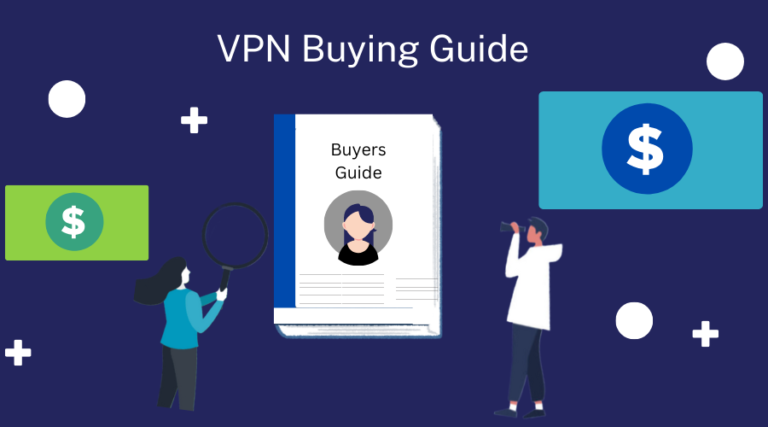
In this VPN buying guide, we will discuss some of the top VPN services and the key characteristics to look for in a VPN for dummies and beginners.
This guide will help you choose a VPN with helpful information, whether you are a working professional, a privacy defender, or simply an individual who wants to protect your online identity.
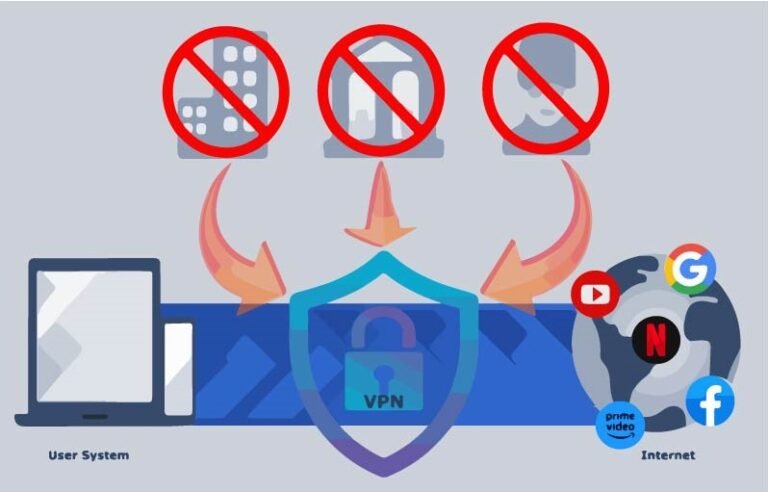
A virtual private network (VPN) protects online privacy and security. Your internet connection is encrypted, and your IP address is hidden by a VPN, making it much harder for hackers, advertisers, and government surveillance to track your online activities. There are several reasons why you may need a VPN.
Safeguard your online activities and personal data from hackers and other harmful entities. Your internet connection is encrypted when you use a VPN, which makes it much more difficult for cybercriminals to access your data and steal sensitive data like passwords, credit card numbers, and other personal information.
VPN is used to access content that could be geographically restricted. Many countries and organizations restrict access to websites and online services for various reasons. You can get around these restrictions and get the content you want by connecting to a VPN server in a different location.
VPN can also help preserve your privacy by blocking your internet service provider and the websites you visit from monitoring your online activity.
This can be done by masking your IP address, which makes it far more challenging for third parties to follow your search history, browser history, and other online activity.
A VPN can also shield you from hackers and malicious people trying to intercept your internet connection if you connect to public Wi-Fi.
VPNs give employees the freedom and security to safely access the company’s network and resources from any location, which can increase efficiency and flexibility.
VPNs can encrypt data and communications between staff members, clients, and business partners, preventing critical information from being intercepted by hackers.
VPNs allow branch offices to connect securely to a company’s main office, improving communication and collaboration.
VPNs can help companies avoid spending money on pricey leased lines and other dedicated connections.
Social networking websites like Twitter have been restricted in some regions of the world. A VPN can let you get over the block if you’re visiting China or Iran and can’t live without your network.


Some streaming services are only accessible in specific nations. Using a VPN, you may access these services by presenting the appearance that you are in a different country.
By using a VPN to stream, you may prevent your online activities from being watched or viewed by your ISP, hackers, or other outside parties.
Due to the popularity of streaming services, bandwidth overload and buffering problems are common. This may be avoided with a VPN, resulting in a more fluid viewing experience.
If your ISP notices you are streaming, they may slow down your internet connection. By encrypting your internet traffic and making it harder for your ISP to figure out that you are streaming, a VPN can help you avoid this.
Privacy and security:
Access to geo-restricted content:
When using a VPN, you can obtain a different Internet Protocol (IP) address that serves as a location indicator for the device when it streams content, browses the internet, or does other online activities.
Some websites and services restrict their content, limiting user access from certain countries. Similarly, streaming services may also be blocked in specific regions.
Save money online:
A VPN’s ability to disguise your location can help you save money. Numerous business models offer the same amenities or items at different price ranges, including subscription services, shopping offers, and airlines.
You can make wise financial savings if you alter the appearance of your location to one where services are provided at a lower cost.
Bypassing internet censorship:
A VPN can help you navigate geographical limitations and access services and websites restricted in some regions. This is typical of autocratic regimes that may limit the information the media can spread. This explains why some hackers expose confidential information on the dark web.
Access local sports coverage unavailable in your location:
You are looking for a VPN because you are concerned about online privacy. There is an excessive number of choices available on the web. If you want to learn more about VPNs in detail. Click here
Because so many well-known brands and free VPNs are contending for your attention, searching for information on Google can sometimes feel overwhelming.
How can you be sure that a VPN you buy will protect you? Before making a purchase, here are some things to keep in mind:
1. Logging policy:
Finding a service with a strict no-logs policy can help assure that no one is monitoring your internet activities. Your VPN won’t track, gather, or watch your web browser history if it has a no-logs guarantee.
2. Server network:
A more significant number of server locations ensures that everyone is adequately served. It prevents congestion, Lagging, buffering, and slow speed with accessibility to streaming accounts anywhere in the world.
3. Strong security and Encryption:
AES keys most secure VPN providers use are virtually impossible to crack. No-logs policy that guarantees the anonymity of your data. Ensure the service provider employs reliable encryption protocols to safeguard your data while it is transmitted.
4. Kill switch feature:
It is crucial to have a feature that cuts off your internet access if your VPN connection breaks. To learn more about this important feature, check out our guide on the Vpn kill switch.
5. Jurisdiction:
To protect your data, be sure the VPN provider is based in a nation with strong data protection laws.
6. Multi-login:
If you have many devices or share your account with others, specific VPNs let you log in to the same performance on different devices.
7. Platform customer support:
Check if the vendor provides browser extensions or apps for your specific devices and provides prompt customer service, preferably with a live chat option available 24/7. They can assist you and restore service immediately.
8. Pricing/Free trial/Money-back guarantee:
Look for special deals or coupons as you compare prices and subscription options from various providers. To test the service before purchasing, look for providers that provide free trials or money-back guarantees.
9. Reviews:
Read user reviews to get a sense of the provider’s dependability and level of customer service.
Free VPNs are usually overloaded with traffic, affecting speed a lot; they mainly depend on the advertisement, so they sell private information resulting in security issues. Lastly, they need to be more reliable due to pathetic customer service and professionalism.
Paid VPN services are generally better than free ones. Paid VPN subscriptions can generate revenue to provide users with high-quality infrastructure as users pay for their services. They offer better speed with security and are reliable with effective customer service.
You should pick a VPN that best meets your requirements because they all have different features and focus on other things. Additionally, consider the price, the number of server locations, the number of simultaneously connected devices, and the quality of customer care.

CyberGhost is the most user-friendly and cost-effective VPN option for beginners. It is straightforward, making it an excellent opportunity for new VPN users.
| Plans | Pricing |
|---|---|
| 2 Years + 2 Months | $ 2.19 /mo |
| 6 Months | $ 6.99 /mo |
| 1 Month | $ 12.99 /mo |
NordVPN is a popular choice for its robust security features and high speeds. Has a user-friendly interface and a wide range of server locations.
| Plans | Get Ultimate | Get Plus | Get Basic |
|---|---|---|---|
| 2- Year Plan | $ 6.99 /month | $ 4.99 /month | $ 3.99 /month |
| 1- Year Plan | $ 7.99 /month | $ 5.99 /month | $ 4.99 /month |
| Monthly Plan | $ 15.99 /month | $ 13.99 /month | $ 12.99 /month |
If you are considering NordVPN, check out our NordVPN review for an in-depth analysis. Read our comprehensive review to make an informed purchase decision today!
| Plans | Surfshark Starter | Surfshark One | Surfshark One+ |
|---|---|---|---|
| 24 - Months +3 EXTRA Months | $ 2.19 /month | $ 2.69 /month | $ 4.29 /month |
| 12 - Months +3 EXTRA Months | $ 2.79 /month | $ 3.19 /month | $ 5.09 /month |
| 1 Month | $ 15.45 /month | $ 15.95 /month | $ 17.95 /month |
| Plans | Pricing |
|---|---|
| 12 Months + 3 Months Free | $ 6.67 /month |
| 6 Months | $ 9.99 /month |
| 1 Month | $ 12.95 /month |
PrivadoVPN is a newcomer yet highly rated, no-log VPN service that’s lightweight and robust. It offers fantastic speeds due to WireGuard and includes a decent free plan without speed limits.
| Plans | Pricing |
|---|---|
| 24 Months Unlimited VPN + 3 Free | $ 1.99 /month |
| 12 Months Unlimited VPN + 3 Free | $ 2.99 /month |
| Monthly Plan | $ 10.99 /month |
Now that you can decide which VPN to choose or buy, it’s essential to know how to set it up. For detailed information, refer to our comprehensive VPN setup guide.
A VPN will make you completely anonymous:
You cannot become anonymous, but it can boost your privacy and security by encrypting your internet connection and masking your IP address. Both the VPN provider and your internet service provider (ISP) will continue to have some level of access to your online activity.
A VPN will protect you from all cyber threats:
You will be safe from all cyber threats if you use a VPN: A VPN can protect you from some threats, like hackers and government surveillance, but it cannot protect you from others, including malware and phishing scams.
Only Advanced Users Should Use VPNs:
The demand for online security and privacy has increased, and user-friendly VPN services are now widely accessible. Modern VPNs are simple to set up. You must, most of the time, download the VPN service’s app to sign in using your account. You don’t need to manually set up complicated software or anything like that.
VPNs slow down the connection:
Your connection’s speed will determine how quickly your VPN operates. Your VPN speed will be slow if your connection speed is slow but remember that your VPN cannot go faster than your connection.
Your connection speed will also depend on how far the VPN server you are connecting is from you. Therefore, when selecting a VPN service, check its specifications to ensure it meets your requirements.
All VPNs Are the Same:
Not all VPNs are the same. While all VPNs have the same goal of encrypting internet data and redirecting it through a safe server, some considerable differences between VPNs can impact their usefulness, security, and overall speed.
However, despite these misconceptions, VPNs can be beneficial for some scenarios. VPNs can be helpful for users who frequently browse on networks they don’t trust or want to access content from distant areas.
Is a Free VPN Good Enough to use?
Free VPNs could be enough for specific users but frequently have restrictions like data usage limits, poor speeds, and a small selection of servers.
Free VPNs are less secure than paid VPNs and are more likely to keep user data logs or display advertisements. Before using a free VPN, it’s crucial to research it and be aware of any security dangers.
Is it necessary to keep a VPN running at all times?
It’s generally a good idea to keep a VPN on when browsing the internet, especially when viewing sensitive information or connecting to public Wi-Fi networks.
By doing this, you can protect your data and privacy from alleged hackers and other criminals. However, maintaining a VPN is only occasionally necessary.
Are VPN scams?
No, VPNs are not scams by default. Using VPN technology, users can safely access private networks and share data remotely via public networks.
As with any sector, some dishonest individuals can try to deceive customers by promoting fraudulent VPN services. Researching and picking a reliable VPN company with a transparent privacy policy is essential to avoid a VPN scam.