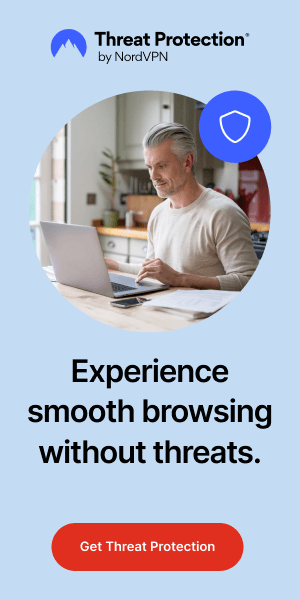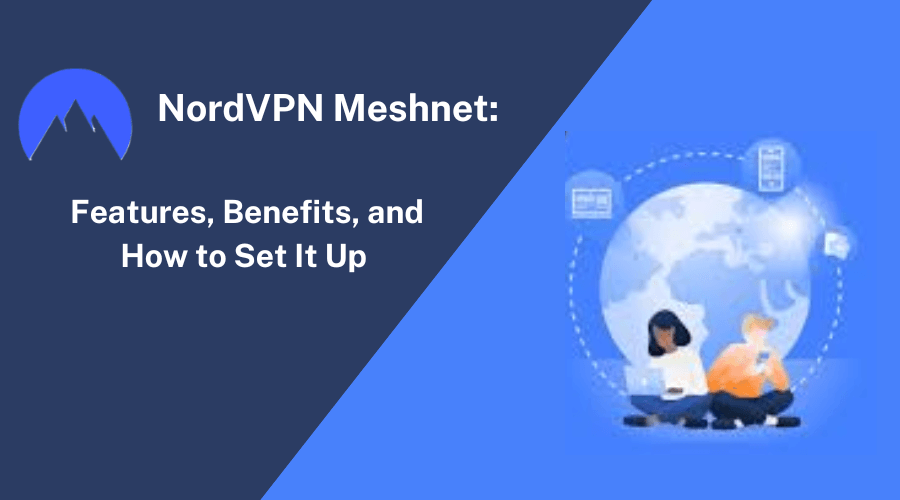NordVPN Meshnet: Features, Benefits, and How to Set It Up
Table of Contents

NordVPN Meshnet is more than just a VPN because it securely allows direct connections between different devices over the Internet. It essentially sets up a sort of ‘bubble’ around your devices, and the network is only accessible through an encrypted link.
However, to better understand the requirements, let’s discuss the NordVPN Meshnet in detail and how it can be useful to you. In the following sections, I’ll explain what NordVPN Meshnet is, how to use it, and why it matters to ensure that you don’t miss out on this powerful tool for private connections.
How Does NordVPN Meshnet Work?
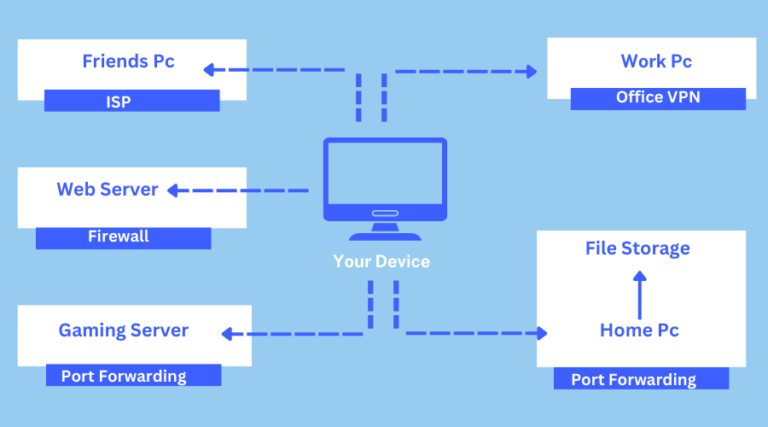
NordVPN Meshnet enables direct device-to-device communication over an encrypted network. This is not the same as conventional VPN connections, where traffic is first routed through servers.
NordVPN Meshnet does this and allows your devices to connect directly with one another, making it ideal for sharing files, playing games with friends, or gaining access to your home network from a remote location.
The central concept of NordVPN Meshnet is that it can create a secure connection between two devices, whether in the same LAN or located in different parts of the world.
- Peer-to-Peer Connections: Unlike traditional VPNs, which reroute traffic through a server, NordVPN Meshnet ensures the direct connection of devices. This setup enhances speed and reduces latency compared to when cables directly connect devices; this is particularly helpful for gaming or handling large files.
- Encryption and Security: NordVPN Meshnet uses the same encryption standards as NordVPN, ensuring safe and protected data exchange between devices. This is important for users, especially those who engage in secured activities over the Internet.
Key Features of NordVPN Meshnet
Some of the features that are highlighted with NordVPN Meshnet include: Here’s a closer look at what it can do:
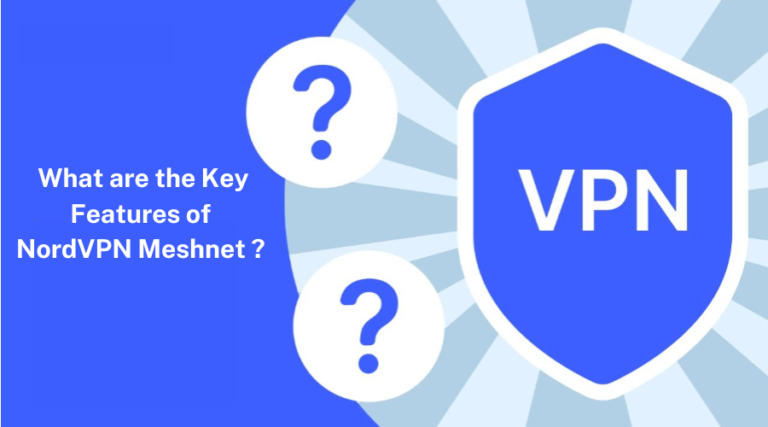
- Secure Device-to-Device Connections: One of the primary features NordVPN Meshnet offers users is the secure connection of devices securely. Whether operating via the internet from your home or remotely connecting to your devices in a different location, your information is well protected with NordVPN Meshnet.
- Remote Access: NordVPN Meshnet enables users to control and access their home devices regardless of their geographical location. This is beneficial, especially when you wish to access a file stored on your home computer or manage your smart home gadgets remotely.
- Low-Latency Gaming: NordVPN Meshnet’s direct connections can significantly reduce latency, making it ideal for gaming. You can set up a private gaming network with friends, ensuring smooth, lag-free gameplay.
Differences Between NordVPN Meshnet and Traditional VPNs

NordVPN and Meshnet both offer secure connections, but they are used for different purposes. Traditional VPNs help hide your IP address or encrypt your internet connection through a server. In contrast, NordVPN Meshnet is designed for direct device connection and does not use third-party servers.
Use Cases: NordVPN Meshnet is ideal for users who want to establish a direct connection with other devices, such as accessing their Home PC from their Work PC. However, a traditional VPN is better if one only needs to securely surf the Internet or browse content from a restricted country.
Speed and Latency: NordVPN Meshnet also provides a direct connection between devices, which means it provides higher speeds and lower latency than a traditional VPN that passes through a server.
Benefits of Using NordVPN Meshnet
NordVPN Meshnet isn’t just about secure connections; it offers a range of benefits that enhance everyday online activities:
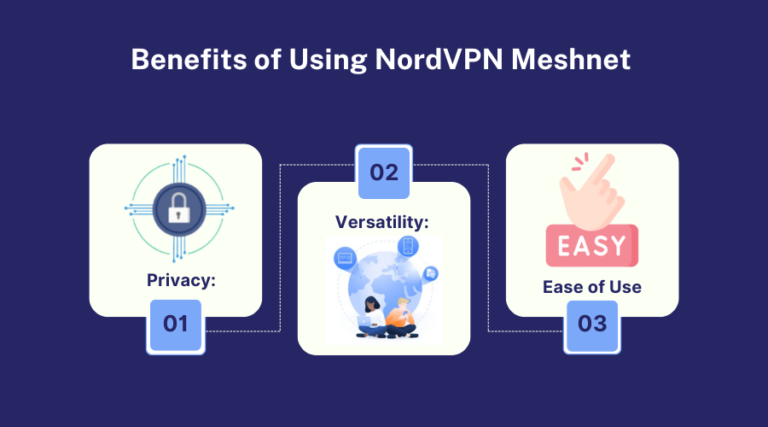
- Privacy: NordVPN Meshnet keeps your data private, using the same robust encryption as the main NordVPN service.
- Versatility: From remote work to gaming, NordVPN Meshnet can handle various tasks that require secure, fast connections.
- Ease of Use: Configuring NordVPN Meshnet is quite easy, especially when you have prior experience using NordVPN. It also enables one to connect devices quickly; in some instances, this could even be done within a few clicks.
How to Set Up NordVPN Meshnet
Setting up NordVPN Meshnet is simple and can be done in a few steps. Here’s how:
1) Download NordVPN: If you haven’t already, download and install NordVPN on your device.
2) Activate Meshnet: Open the NordVPN app and go to the settings menu. From there, you’ll see an option to activate Meshnet. Toggle it on.
3) Connect Your Devices: It gives steps to connect other devices; follow them. You’ll need to install NordVPN on each device you want to include in your Meshnet network.
4) Configure Your Network: Once your devices are connected, you can configure your NordVPN Meshnet settings. For detailed instructions, check out this guide on Configuring Meshnet.
Configuring and Using NordVPN Meshnet
Once NordVPN Meshnet is set up, you can start using it to connect other devices and share files and details in games and other activities. Here are a few ways to configure and make the most of NordVPN Meshnet:
File Sharing: Easily share files between connected devices without using external cloud services, keeping your data private.
Accessing Devices Remotely: Set up remote access to your home computer or other devices, making it easy to retrieve files or manage settings from anywhere.
Optimizing for Gaming: Adjust your gaming settings to reduce latency, ensuring a great online gaming experience with friends.
Troubleshooting NordVPN Meshnet
Like any other technology, you might experience certain issues with NordVPN Meshnet. Here are some common problems and solutions:

Connection Issues: If you’re having trouble connecting devices, check that all devices have NordVPN installed and Meshnet is activated on each one.
Slow Speeds: Ensure that your internet connection is stable. While NordVPN Meshnet generally provides fast connections, your overall internet speed can affect performance.
Access Problems: If you can’t access a device, check the permissions in your NordVPN Meshnet settings to ensure the device can connect.
Is NordVPN Meshnet Right for You? Pros and Cons
The NordVPN Meshnet feature is useful for individuals requiring secure, private connections between devices without relying on external servers.
It is also beneficial for gamers who want to reduce latency, business people who require access to their office devices from home, or just about anybody who values privacy on their shared files.
To help you understand, here are the Pros and Cons.
| Aspect | Pros | Cons |
|---|---|---|
| Ease of Use | Easy to set up and use with a simple interface. | Requires NordVPN subscription. |
| Security | Provides secure connections with NordVPN’s robust encryption. | Limited to devices that can run NordVPN. |
| Versatility | Versatile for multiple applications, including gaming, remote access, and file sharing. | – |
| Performance for Gaming | Offers low-latency connections, ideal for gaming. | – |
| Remote Access | Allows secure remote access to home or work devices. | – |
| Cost | Included at no extra cost within the NordVPN subscription. | – |
Final Thoughts
NordVPN Meshnet is a robust feature that goes beyond conventional VPN services. It allows you to enjoy safe, direct connections between your devices. Wherever you are, at home, at work, or while traveling, NordVPN Meshnet always makes your personal information inaccessible.
NordVPN Meshnet is a useful tool for improving one’s online experience. It offers easy setup, enhanced security features, and flexibility.
Frequently Asked Questions
1) Is there an extra cost for using NordVPN Meshnet?
No, NordVPN Meshnet is included in the standard NordVPN subscription at no additional cost.
2) What devices are compatible with NordVPN Meshnet?
NordVPN Meshnet works on any device capable of running NordVPN, such as Windows, MAC Operating systems, iOS, and Android.
3) Can I use NordVPN Meshnet for gaming, and how does it affect performance?

Yes, Meshnet from NordVPN is great for playing games, as it provides the lowest ping.
4) I share files with someone who doesn’t have NordVPN Meshnet?
File sharing is limited to devices within your NordVPN Meshnet network, so all participants must have NordVPN installed and Meshnet activated.